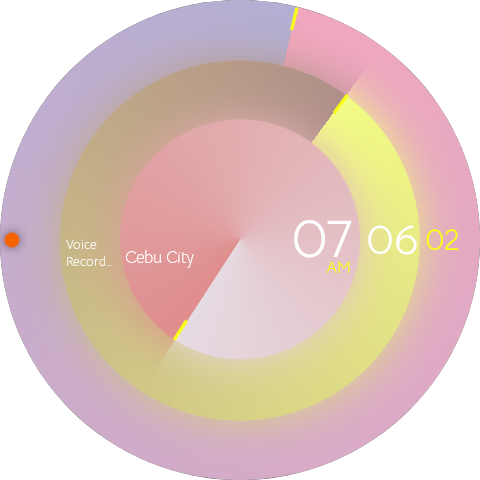How to setup KWCH#
Install KWCH Kustom Watchface Creator on your phone.
On your watch running Android wear, open the Google Play Store

- Search for “KWCH”
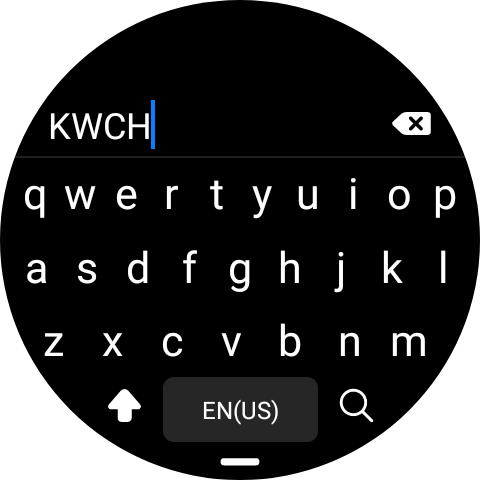
- Install the app (Can also be installed from the the watch manager app on your phone)

- Go back to your phone and open KWCH
- Load/build your preset
- Once done, tap on the green watch icon at the top to push the watch face to your smart watch

- On your smart watch, tap and hold on your current watch face
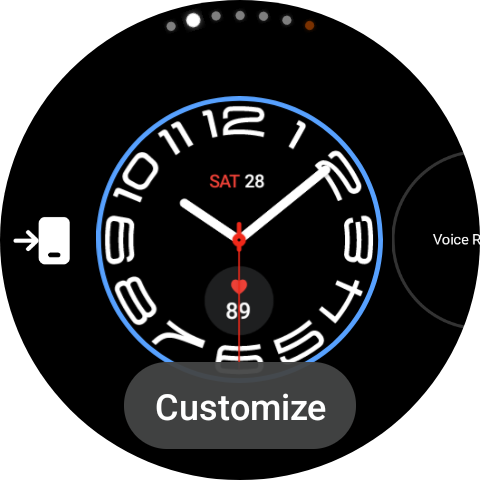
- Change it to KWCH