How to send variables from Tasker#
With Kustom’s Tasker integration, you should now be able to send your Tasker variables to the Kustom apps using the Broadcast receiver function and a tasker plugin. To do this:
Sending a variable from a Tasker task#
- Open Tasker and go to the Tasks tab
- Add a new task by tapping on the “+” button from the bottom right
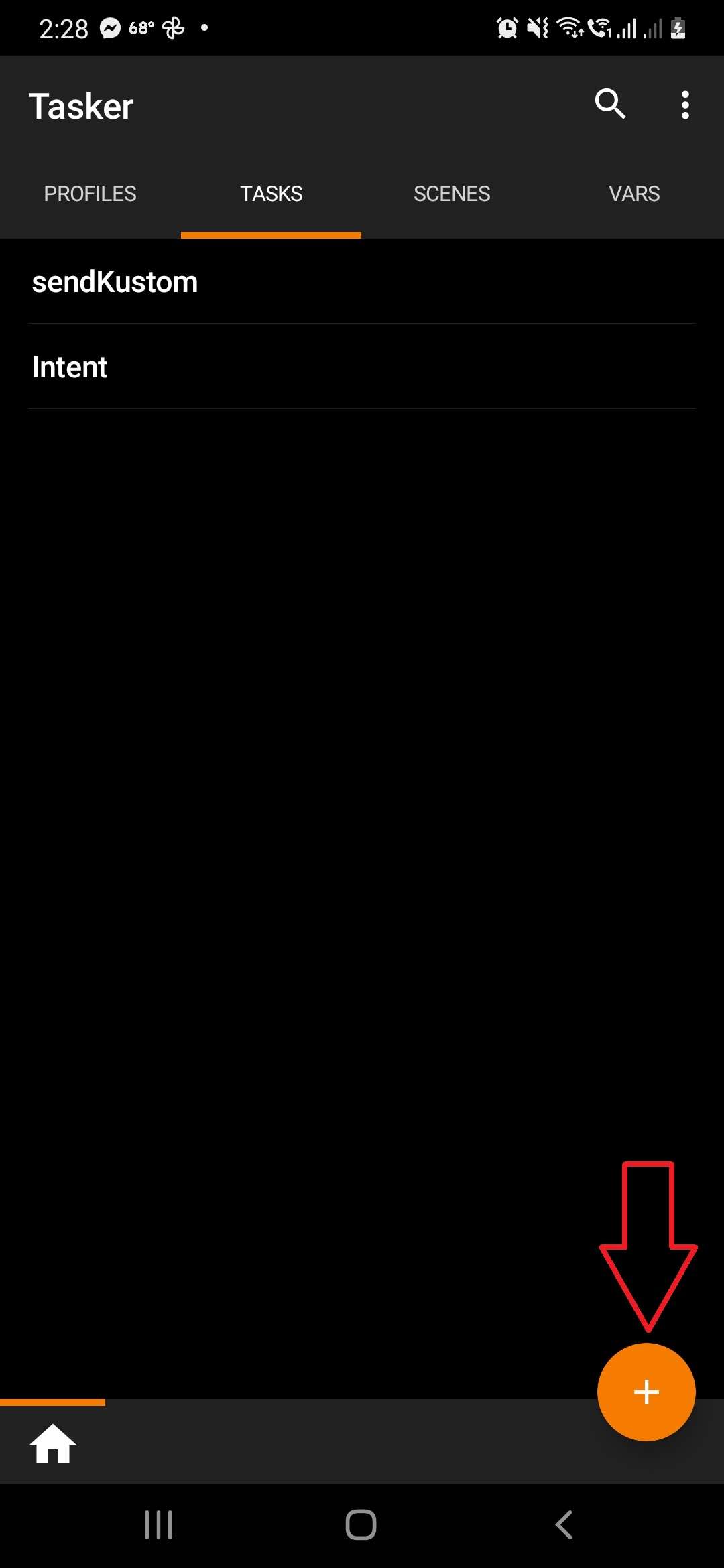
- Give your task a name and tap on the “check” button
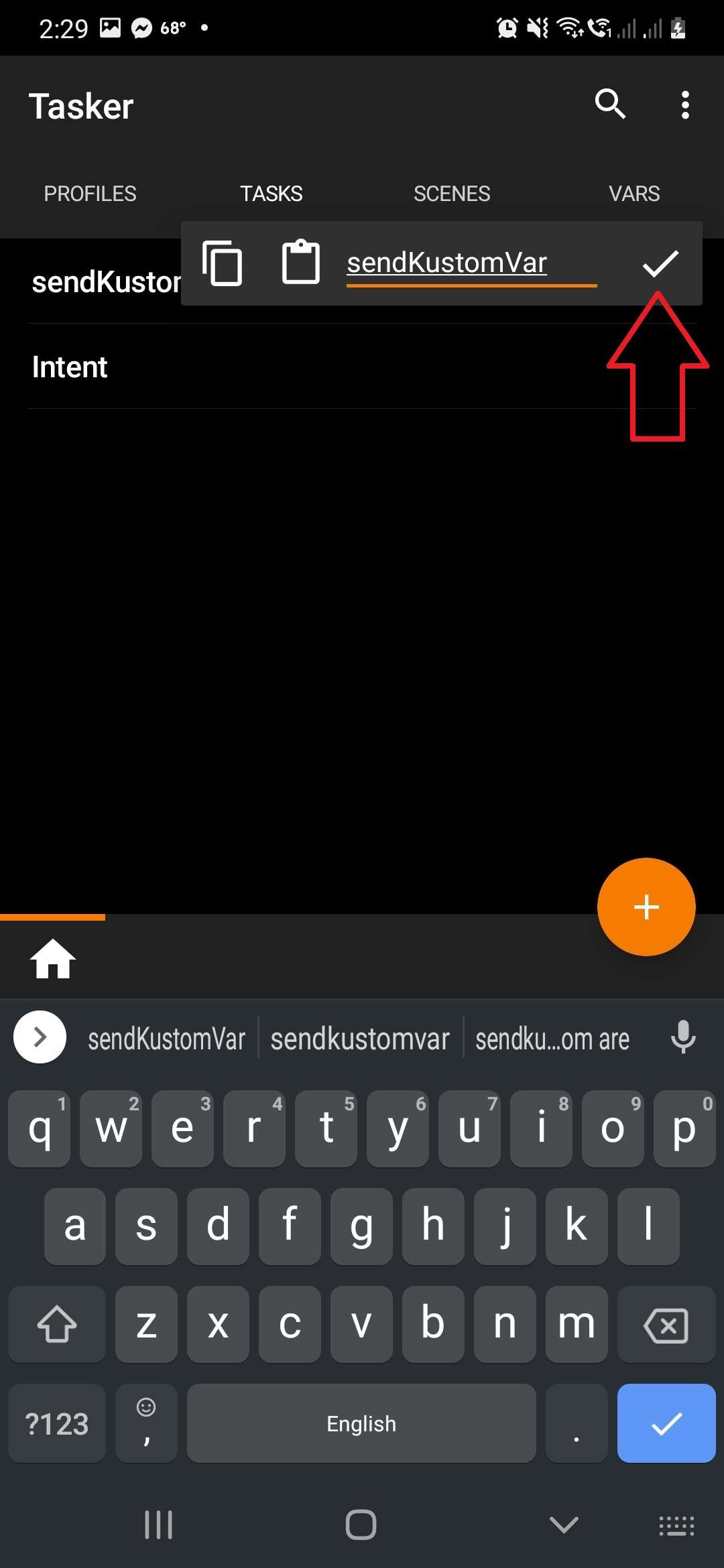
- Tap the “+” button to add a new action
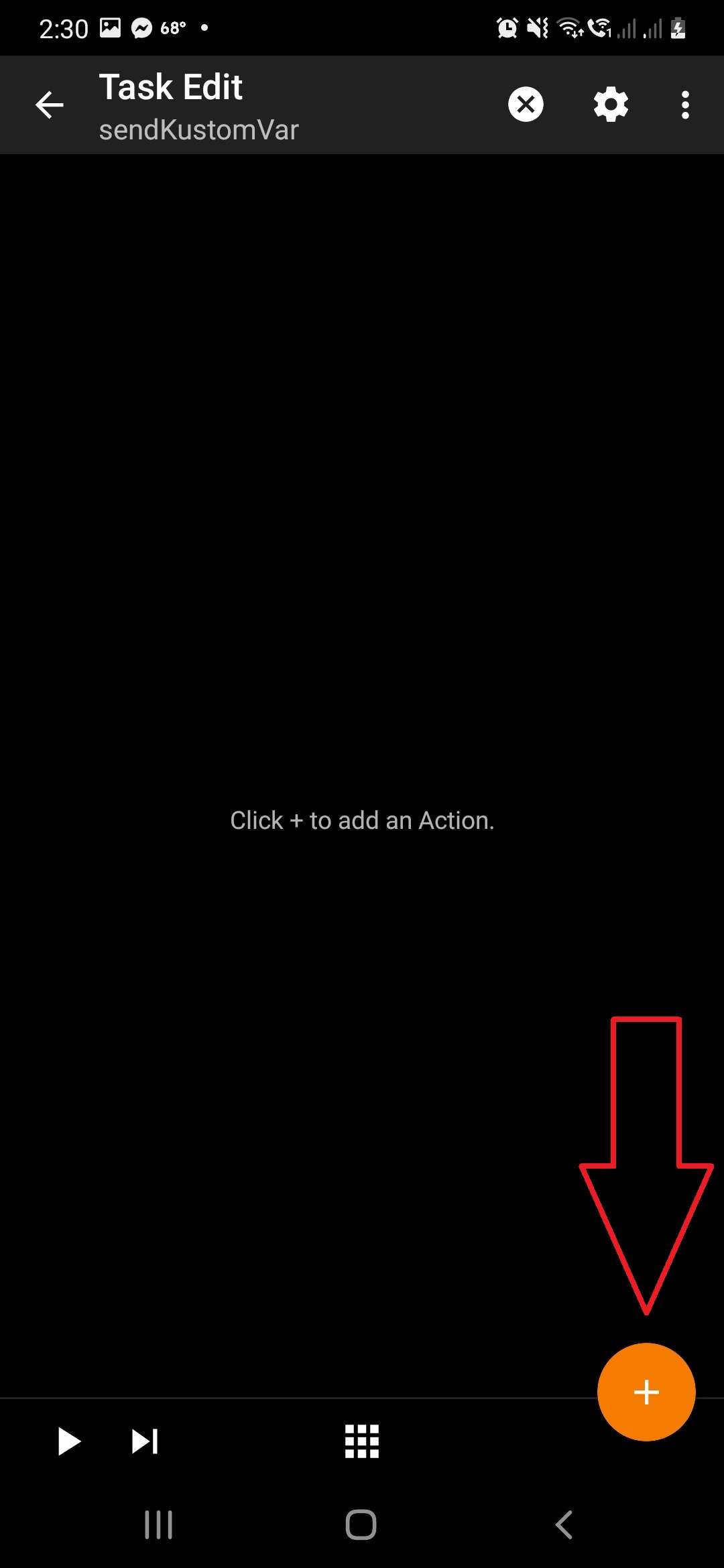
- Go to the Plugin category

- Select a Kustom app on the list
- Select the Send Variable kustom action

- Tap on the “pen” icon next to Configuration
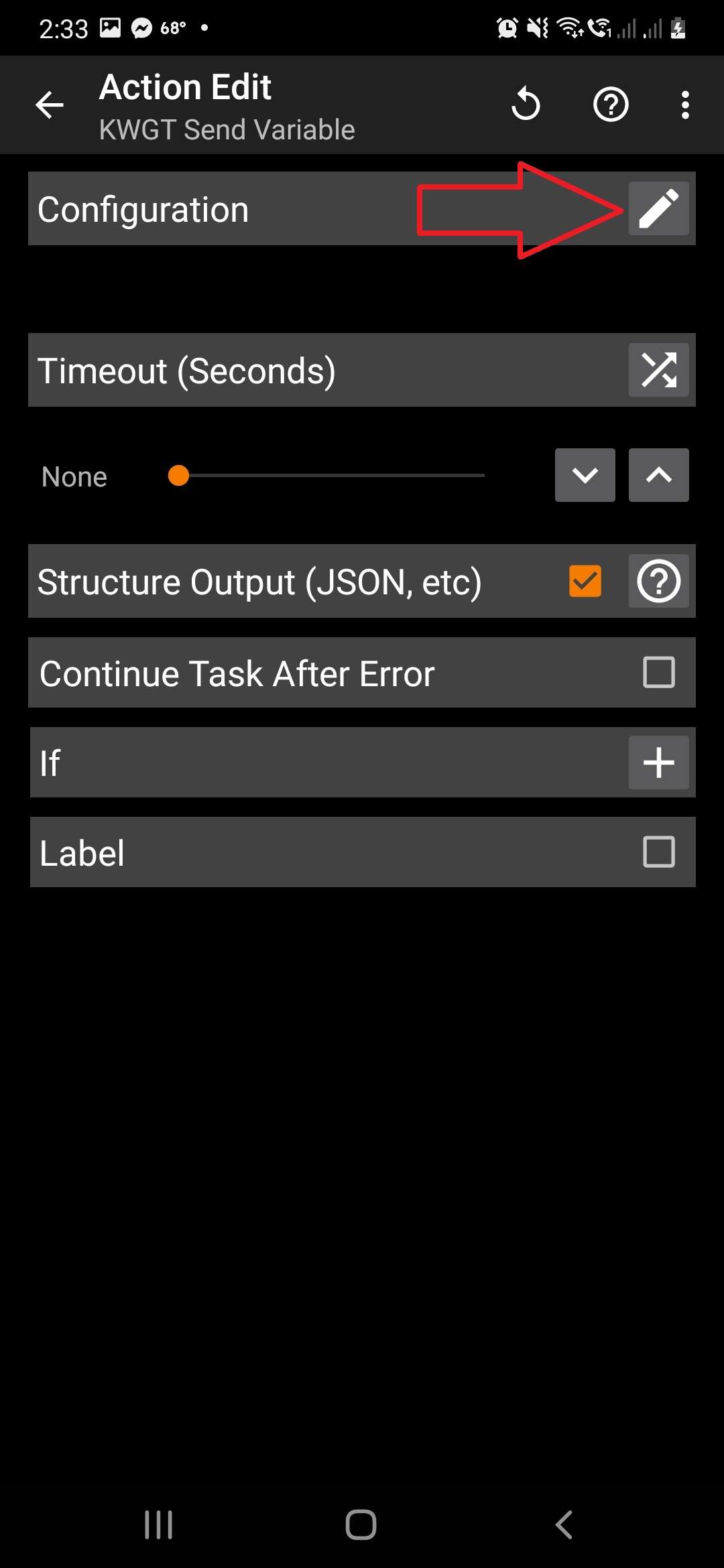
- Provide the Kustom Variable and Tasker String and tap on the “check” button
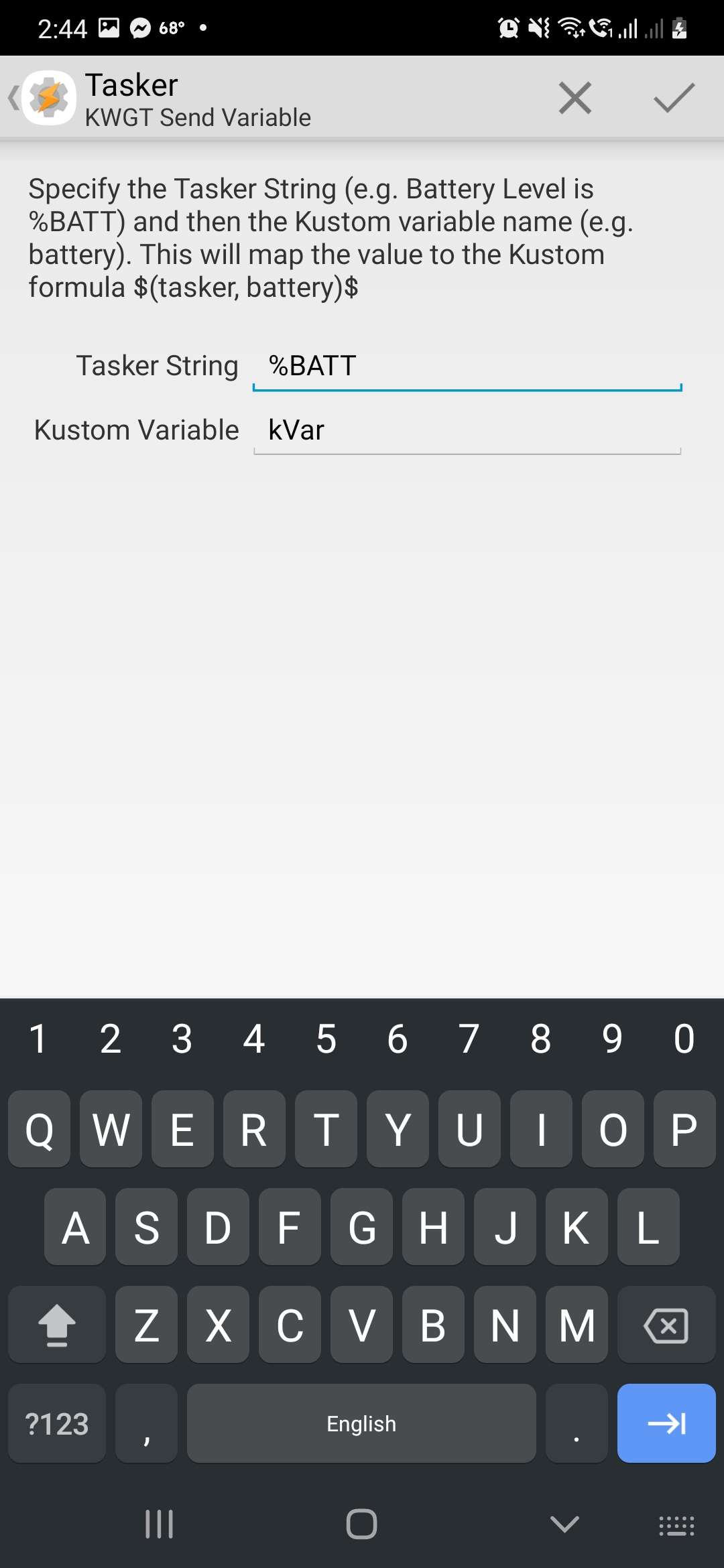
- Tap on the back arrow

- Tap on the “Play” button to execute the action
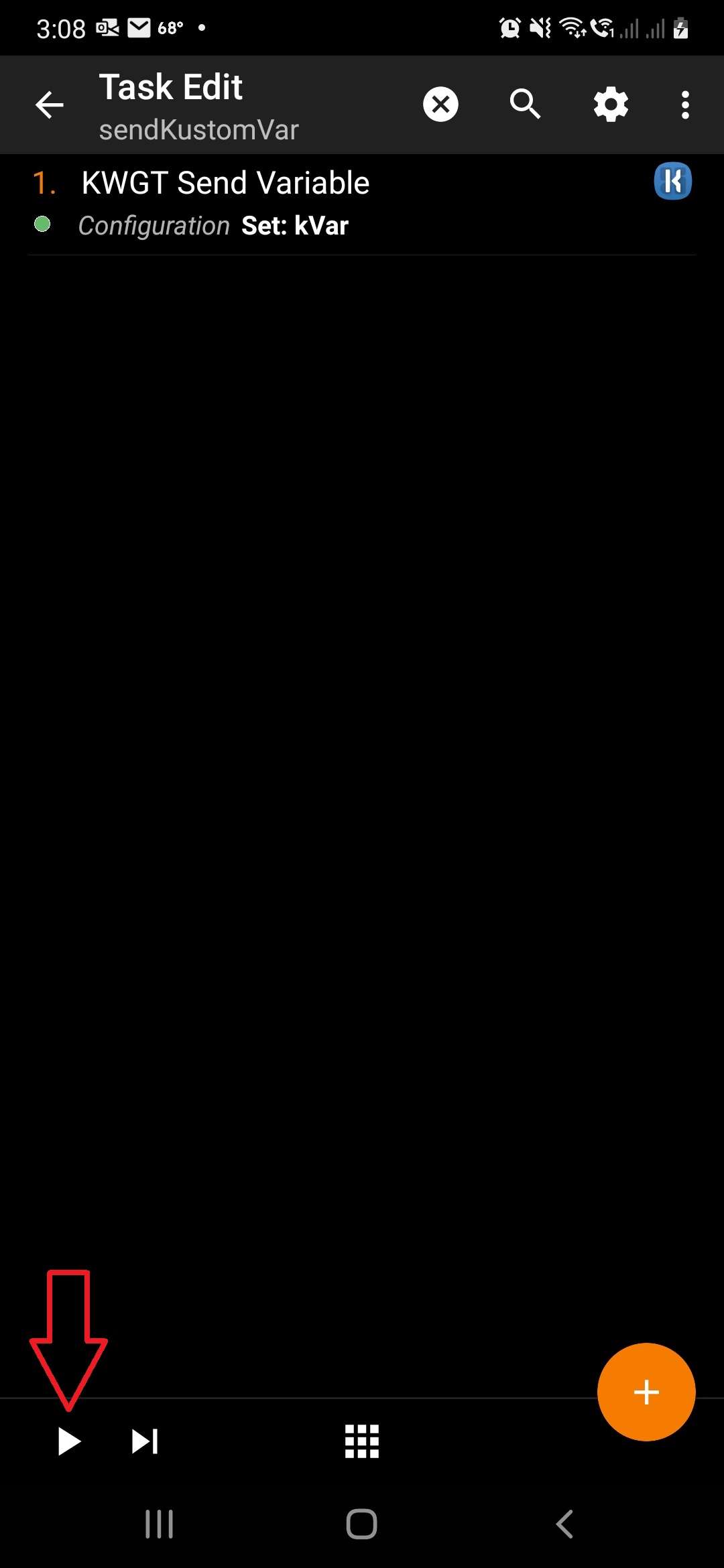
Receiving the Tasker variable from the Kustom app#
- Add a text element to your preset
- Change the Text attribute formula to
$br(Tasker, kVar)$, where kVar is the Kustom Variable name you set from step 9 of the previous part.
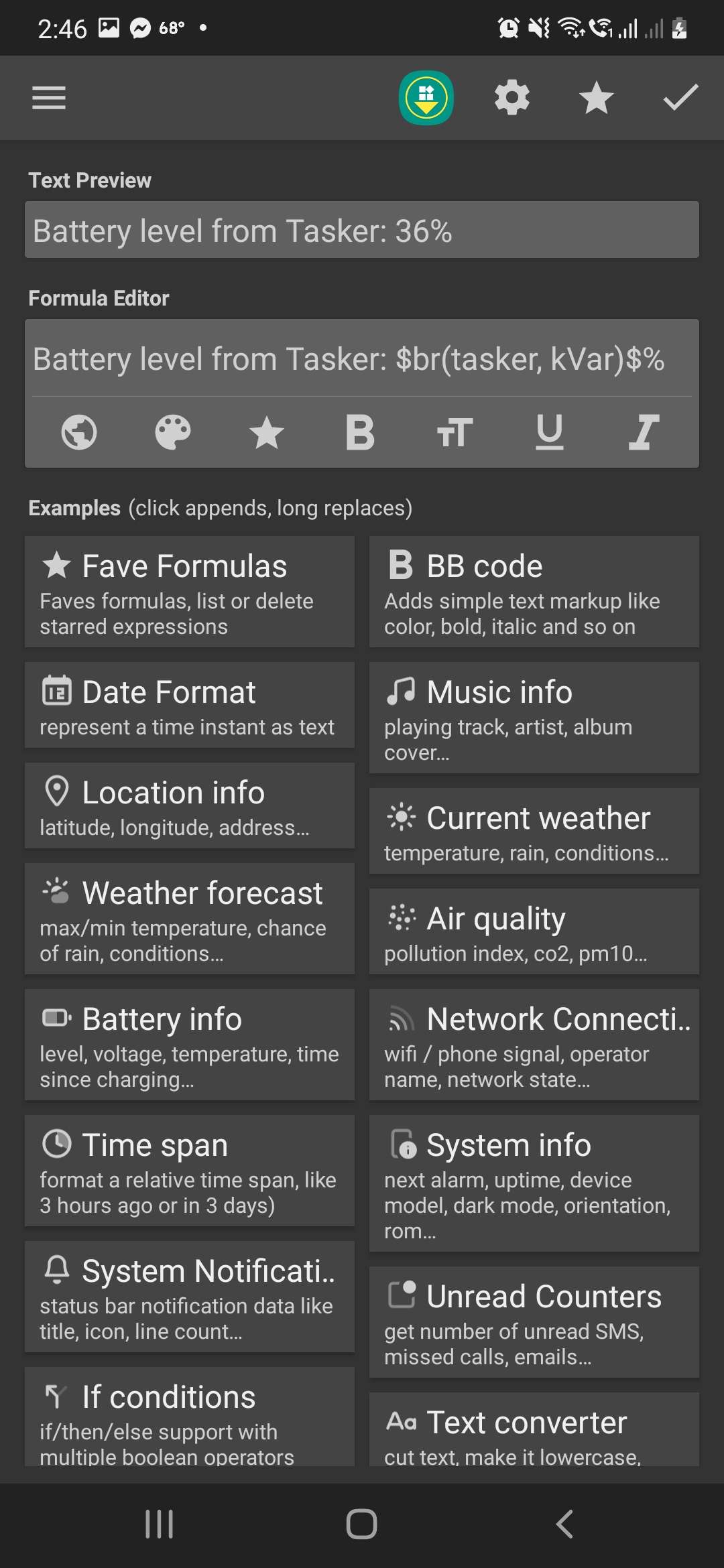
- Save and check your widget
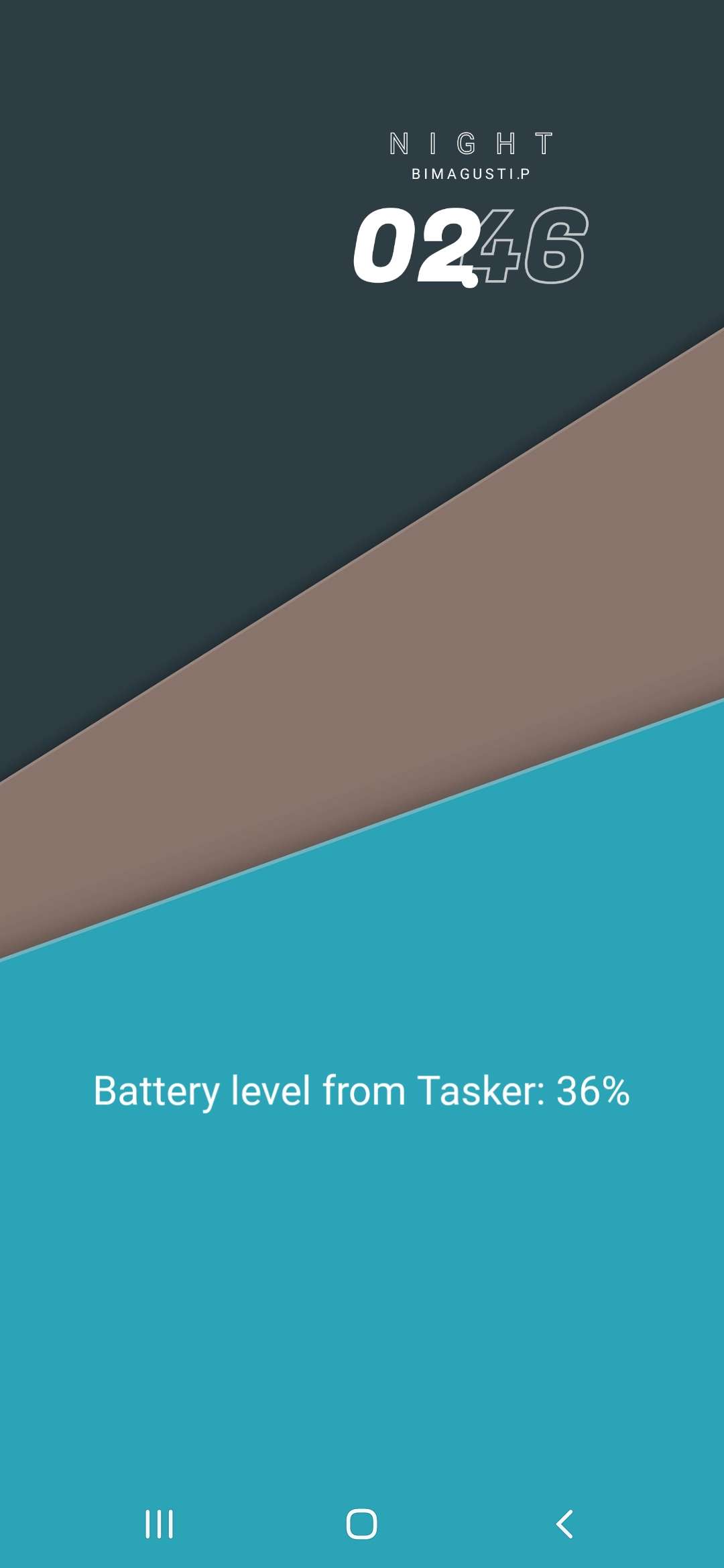
** You can apply the Tasker task you just created to any of your Tasker profile