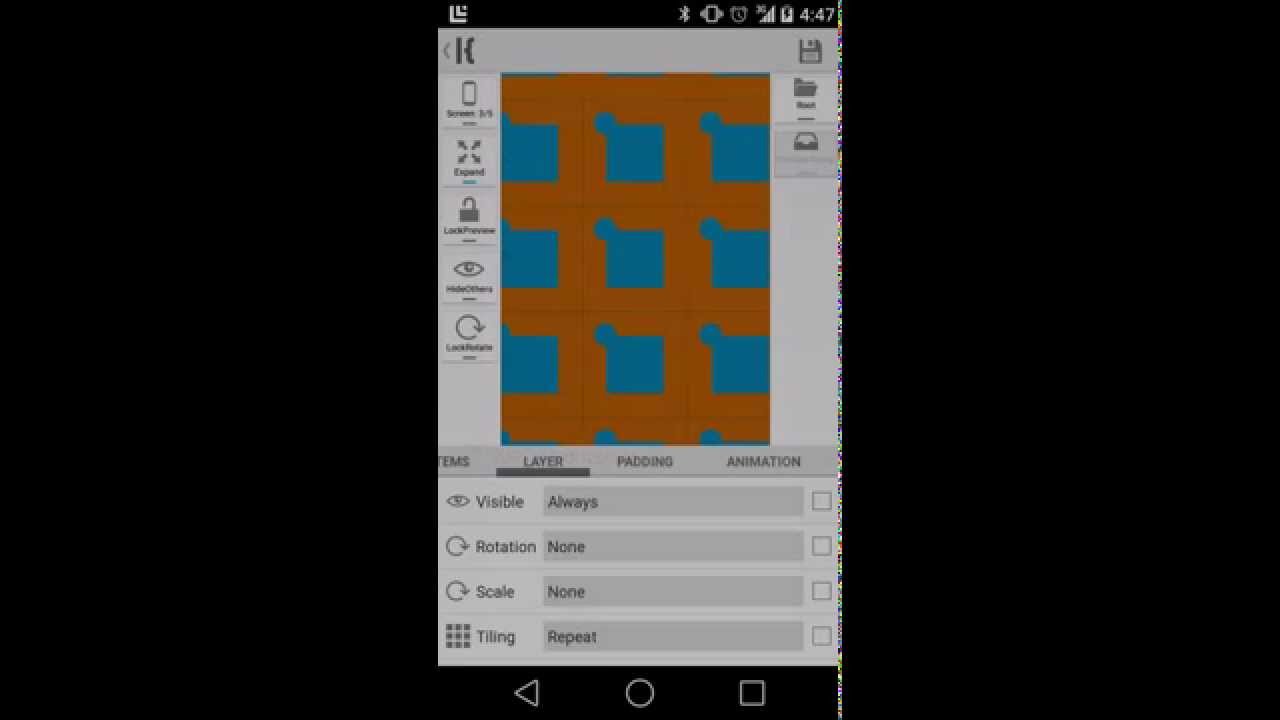Create a customizable pattern background #
With Kustom is very very easy to create your own pattern based backgrounds by using the “tiling” function the the Overlap Group, let’s see how to setup a simple pattern with colors customizable via Globals. Steps are detailed just after the video.
Steps performed in the video:
- Create two global colors, we call them “one” and “two”
- Create an Overlap Group
- We add to the group a background square, we switch color preference to a global by selecting it and clicking the “globe” and we select the “one” color
- We add a small square inside and a circle on top left using global color “two” with the method above
- We go back and we enable tiling with Layer -> Tiling
- We created our pattern background!
- Finally we want to add some animations to make the pattern scrollable, we do that by using the “Animations -> Add” feature and we setup a scroll animation
- Done, enjoy :)