KLCK Frequently Asked Questions#
How to apply KLCK#
When you don’t see your KLCK lock screen, sometimes, the simple reason is that you have not actually enabled/applied it. Unlike KWGT and KLWP, this needs to be manually enabled in KLCK. To do this:
Steps#
- Open KLCK editor
- Make sure you’re in edit mode
- Open the side menu
- Enable the “Lock Screen” toggle switch
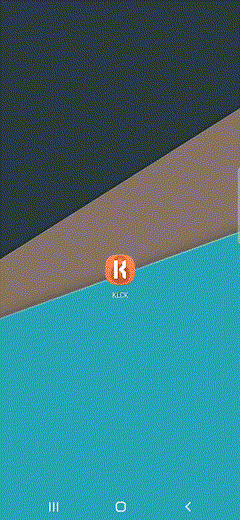
Why KLCK needs to display a Notification?#
Kustom to work properly needs to be always running, the notification can be disabled by removing Kustom from battery optimized apps, a full explanation is available here.