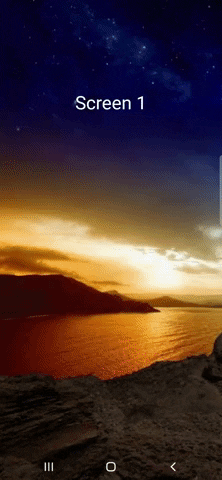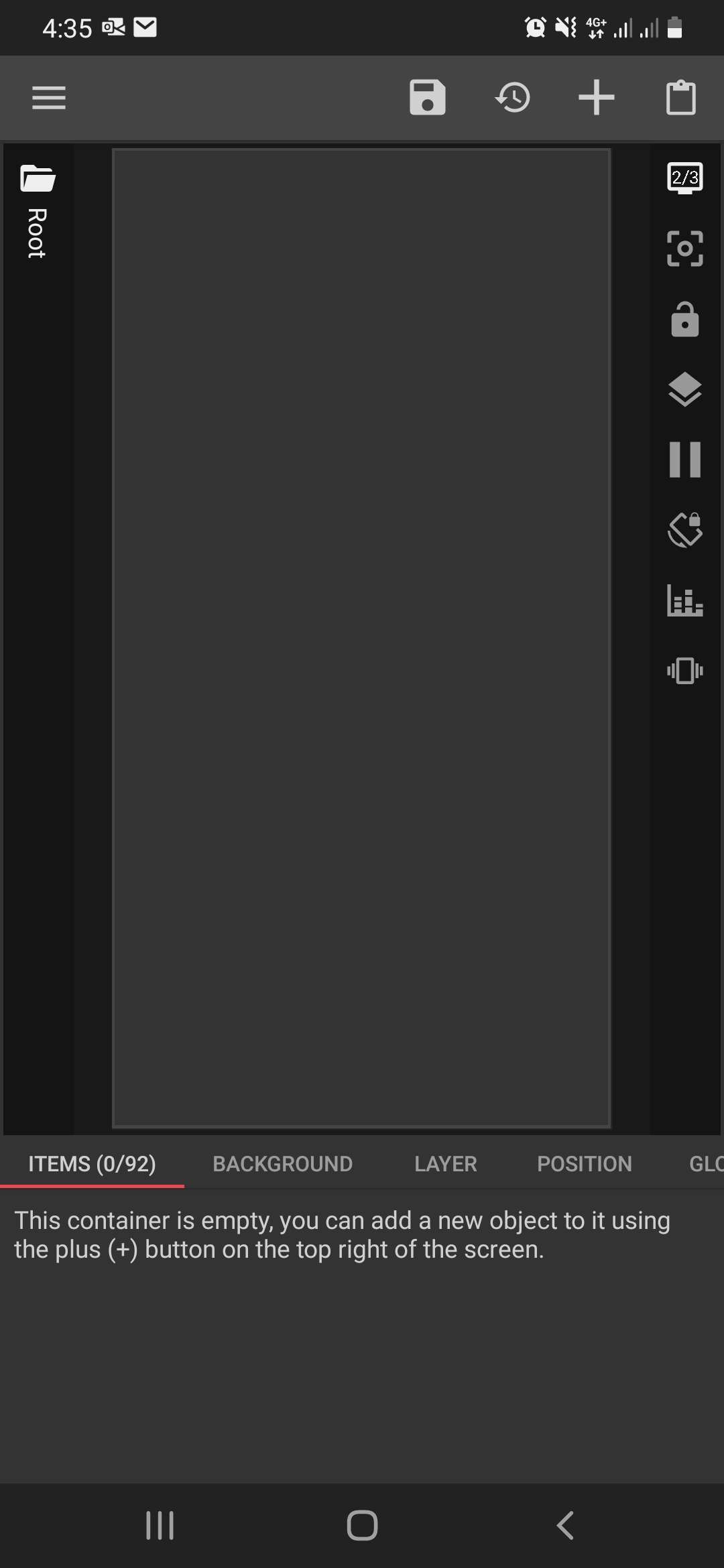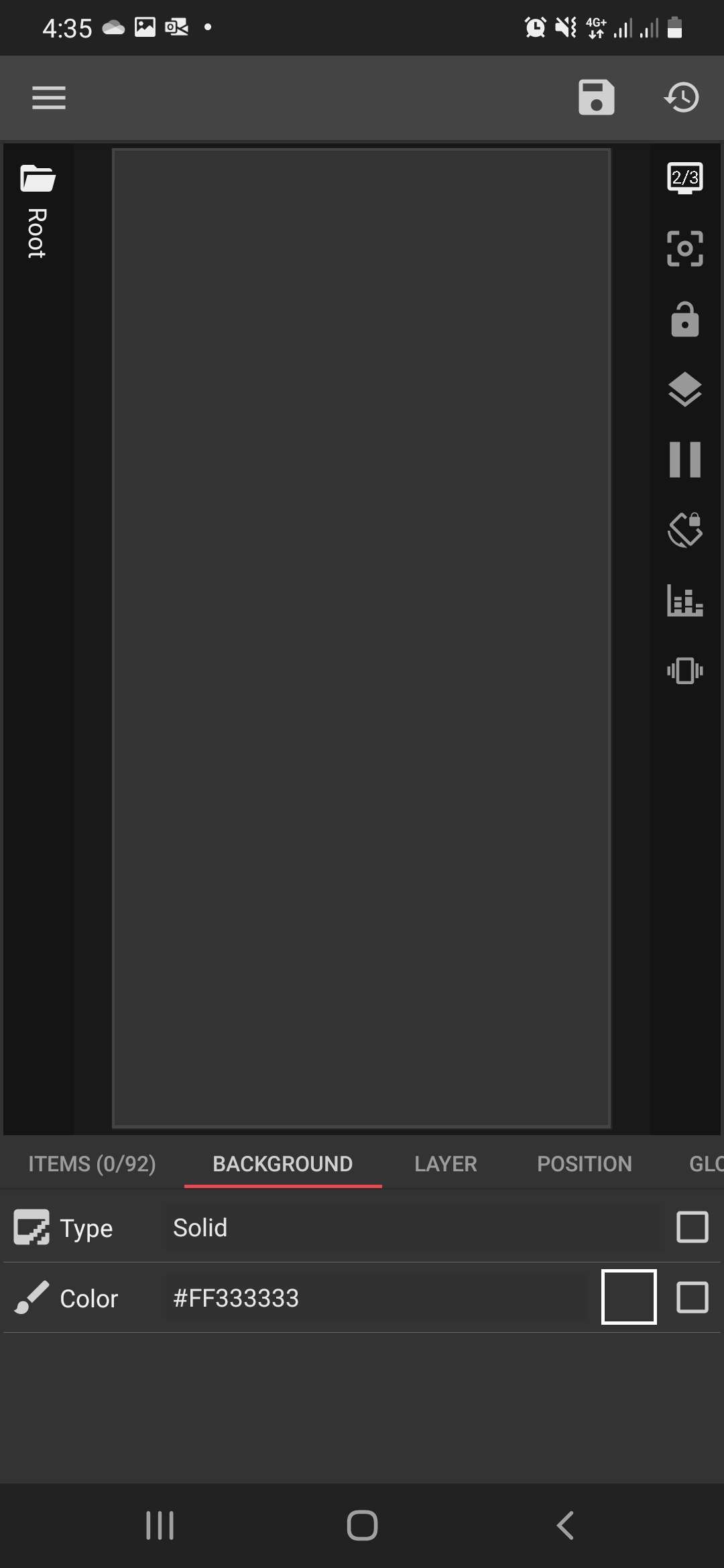Getting a glitch or a noise when rendering KLWP#
When applying a theme on some devices, you will end up getting a distorted live wallpaper. You will either get distorted elements or some sort of “noise” on the screen (see screenshots below for reference). This has something to do with rendering. To get around this, turn on the “Disable Parallel Rendering” setting in the app using the steps below.
- Open KLWP
- Go to App settings
- Advance options
- Turn on “Disable Parallel Rendering”
Screenshots: