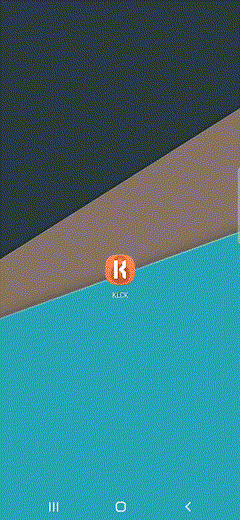klck downloads#
Latest stable: 3.82#
Download: Google Play APK
Build: 3.82b603515
Size: 32.67mb
Uploaded: 2026-02-04T16:21:47Z
Variants#
- aosp: 3.82b603516aosp (No PRO required, ADS supported, no Google Services)
- huawei: 3.82b603516huawei (App Gallery APK)
Previous builds#
- 3.82b602519beta 2026-01-25T19:37:34Z
- 3.82b603417 2026-02-03T18:42:35Z
No beta right now, stay tuned!#
Previous releases:#
v3.81
#
Download: Google Play APK
Build: 3.81b530515
Size: 32.26mb
Uploaded: 2025-11-01T16:00:05Z
Variants#
- aosp: 3.81b530515aosp (No PRO required, ADS supported, no Google Services)
Release Notes:
- New granular permission validation system
- Fix featured free packs not recognized as free
- Fix featured packs not being shown at all
- Fix notification info issues with apps with same pkg name at the beginning
- Android API fixes
v3.80
#
Download: Google Play APK
Build: 3.80b522706
Size: 31.57mb
Uploaded: 2025-08-15T07:00:38Z